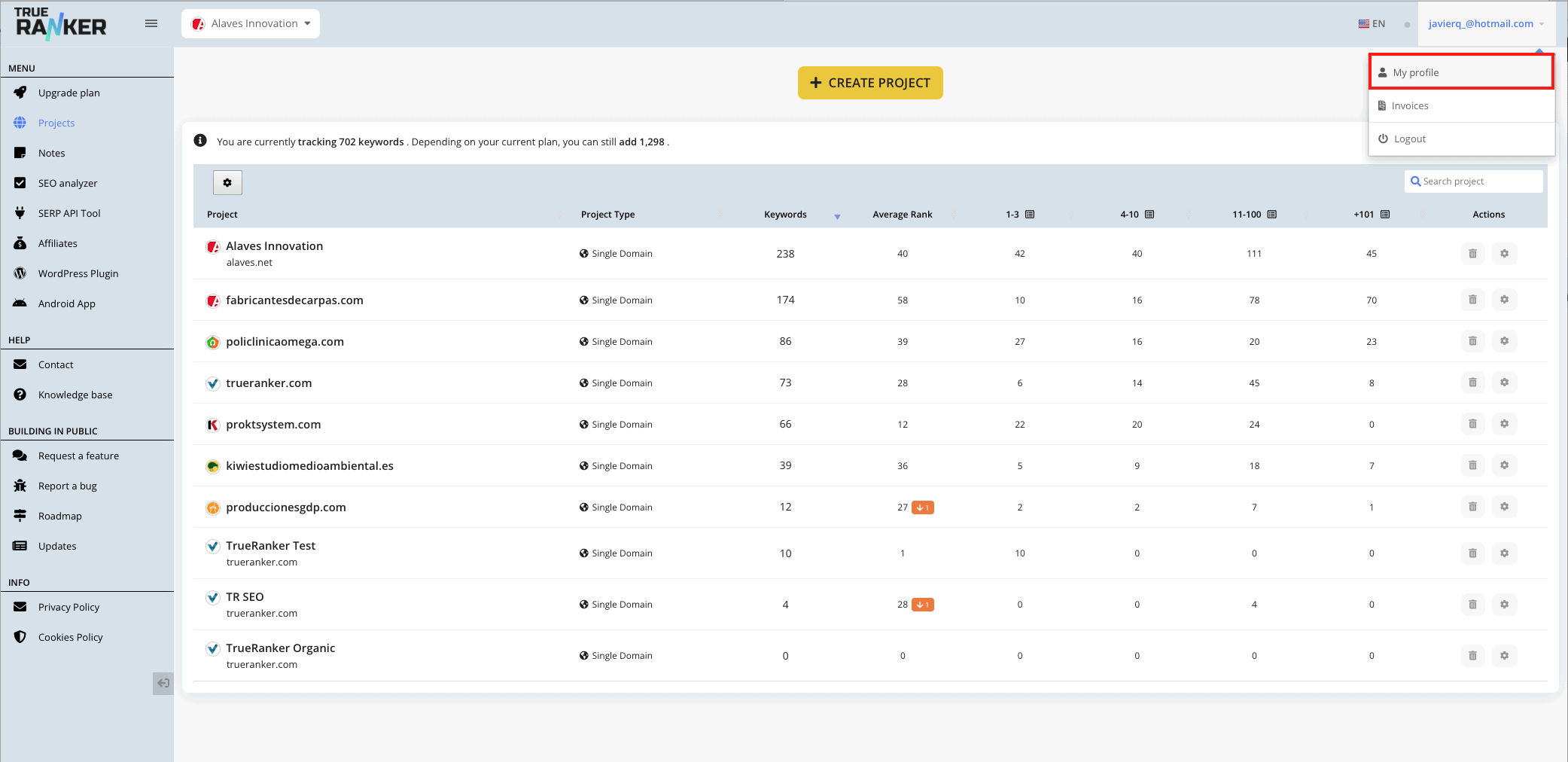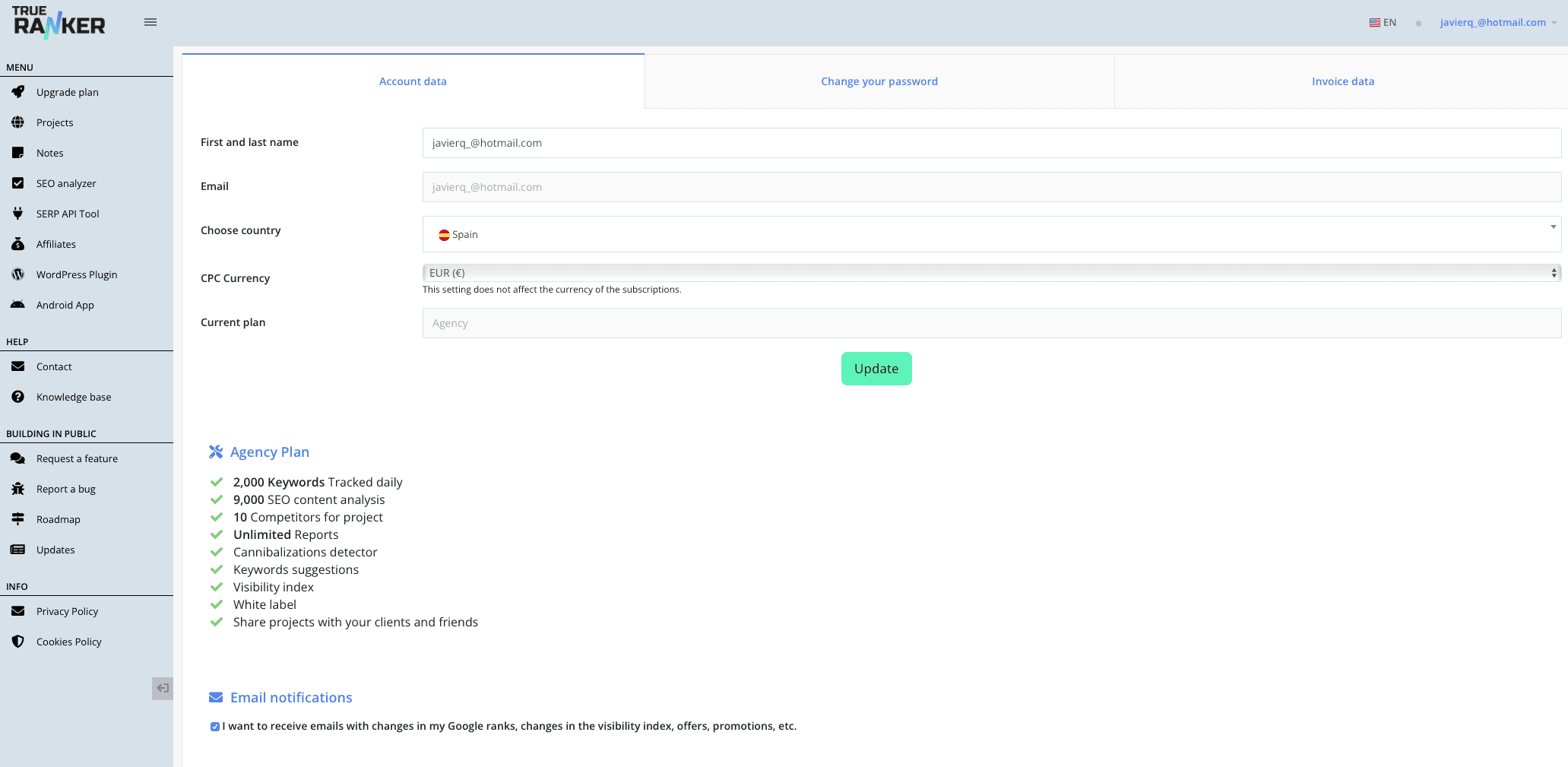In TrueRanker you can access your account data to get knowledge about it and configure some parameters for your projects. Follow these steps:
1. Go to “My profile” page #
In the header, at the top right, click on your email address and in the drop-down menu, click on “My profile”.
2. Account data #
You will directly access the “Account data” tab.
The information on this screen is detailed below:
Your personal data #
- First and last name.
- Email address. The email with which you created the account. It cannot be changed.
- Choose country. The country of origin with which you registered.
- CPC currency. Currency in which you want the CPC field to appear in your projects.
- Current Plan. The plan you are currently contracted.
Features available in your account #
Below you will see the name of the plan you have contracted and everything it includes.
Email notifications #
TrueRanker may send you emails with changes to your projects, tutorials, etc. With this checkbox you can stop us from sending you any email.