In TrueRanker you can create several project types, depending on the data you need to collect and how you want to structure your own information. Below we explain the project types and how they differ.
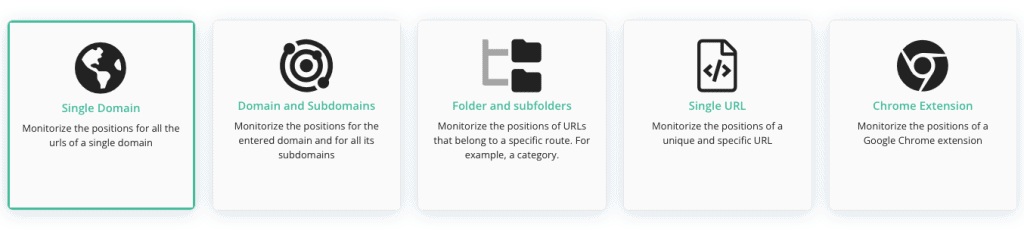
1. Single domain #
It monitors the positions of a single domain. This is the default project. For example:
You have a website with the domain myweb.com and you want to monitor all the words in that domain. You don’t want it to take into account subdomains (catalogs.myweb.com), but you want it to get data from all the URLs of that domain.
2. Domain and subdomains #
With this type of project, you can monitor the positions of a domain and all its subdomains. For example:
If we would like to monitor the keywords of myweb.com and also that of subdomain.myweb.com, we should choose this project type.
3. Folder and subfolders #
Monitor positions for URLs that belong to a particular subdirectory of your website. For example:
This option would be ideal for monitoring only the blog of a website.
4. Single URL #
Monitor the positions of your keywords only for the URL of your choice.
5. Google Chrome Extension #
If you have a Google Chrome extension and you want to monitor its position for the keywords you are most interested in on Google, you can do it with this type of project.
