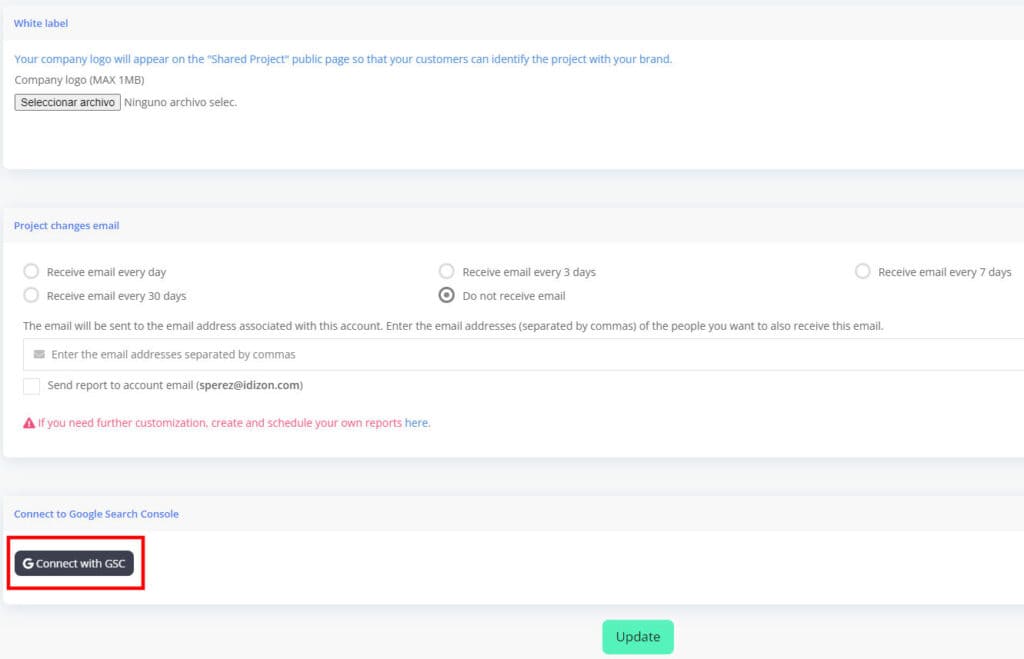With TrueRanker you will be able to connect your project to the property you have in Google Search Console for the same website. This way, you will be able to easily import keywords and match GSC data with TrueRanker data. Follow the steps below to connect your project with GSC.
1. Go to the Dashboard of the project you want to connect to GSC. #
In the projects table click on the project you want to connect to go to the dashboard of that project.
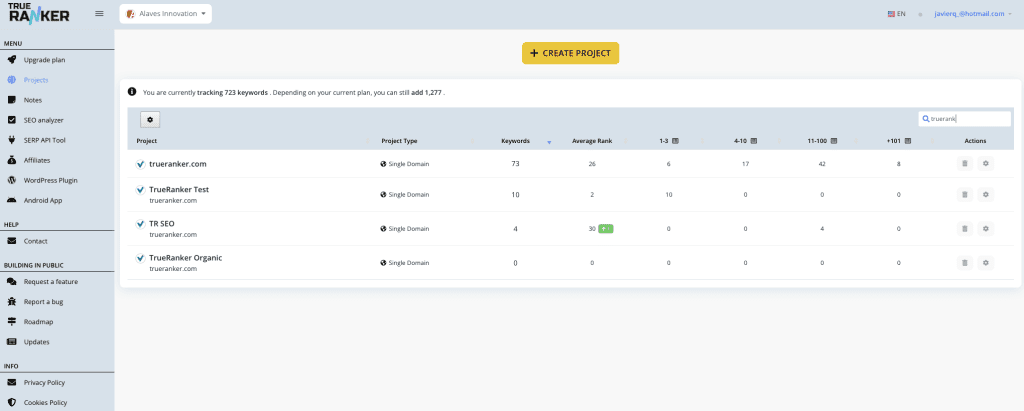
Once you are in your project dashboard, click on “Settings” in the left menu to go to the project configuration.
2. Connect with Google Search Console API #
At the bottom of the project settings page you will see the “Connect with GSC” button. Click it and follow the steps to give TrueRanker access to your property in Google Search Console.
If you have already connected your project to Google Search Console, a drop-down menu will appear in this section to select the appropriate property from among all those available.
It is important for you to know that TrueRanker only uses your project information to show you your data. We will not modify or use this data for our benefit.
3. Your project is synchronized with Google Search Console. #
Now you can import keywords from Google Search Console and have access to impressions and clicks data in the same TrueRanker keywords table. The data will be updated automatically.