To register in TrueRanker we ask you only for the necessary data. You will not have to enter any personal or payment information. Visit the following URL and follow the steps below:
https://app.trueranker.com/en/signup
1. Enter your registration data #
The information we ask you to register is as follows:
- First and last name. We want to know your name so we can address you in case you contact us to resolve any questions.
- Email. It must be a valid email address that you normally use. After registration, you will have to validate the email to access TrueRanker.
- Password. It must be a secure password, as it will have important information about your SEO projects.
- Country. In order to better help you when setting up your project and to provide you with the best data.
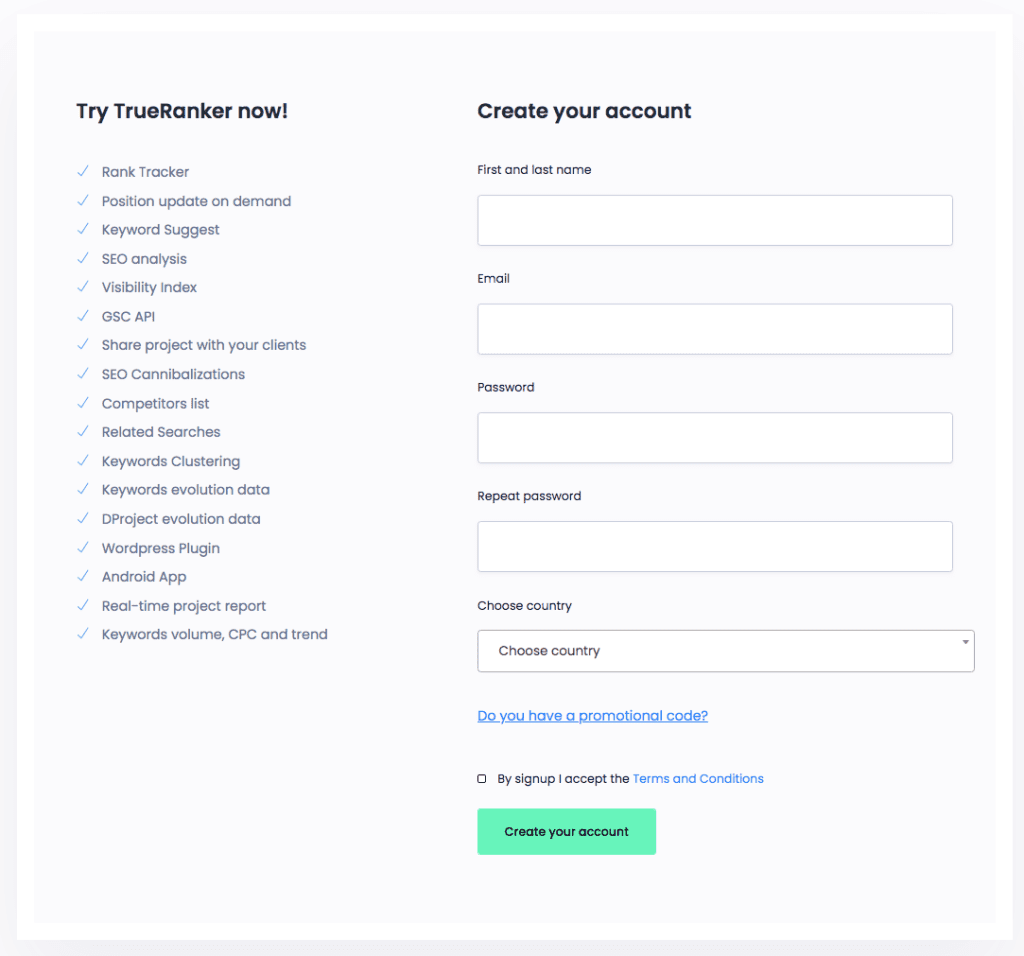
2. Accept TrueRanker Terms and Conditions #
To access our platform we need you to accept our terms and conditions. Without this step, you will not be able to register on our platform.
3. Do you have a promotional code? #
If you have a promotional code, click on the text “Do you have a promotional code?” and enter it.
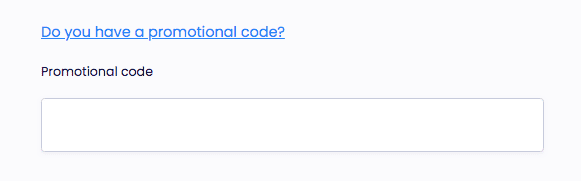
What is a promotional code? #
A promotional code is a code that allows you some kind of benefit when registering on our platform.
What are the benefits of a promotional code? #
- Increase the days of your FREE Trial.
- Gift of keywords to monitor regardless of the plan you have.
- Gift of reports on your projects regardless of the plan you have.
Where can I get a promotional code? #
Promotional codes are usually used by TrueRanker’s partner companies. Business schools, SEO training courses, events, etc.
4. Click on the button “Create your account”. #
To finish the registration click on the button and if there is no error in your data, your account will be created successfully.
