So, you have set up your prompts and the system has gathered the data. Now comes the most important part: interpreting the results.
In traditional SEO, you look for a number (e.g., “Position 3”). In AI Visibility, the data is richer and more complex. You are looking for narratives and sources.
This guide will help you read the TrueRanker AI Dashboard like a pro.
1. The Overview Dashboard (The “Bird’s Eye View”) #
When you enter the AI Visibility module, you will see the main table. Think of this as your command center.

Here is what you are looking at:
- Prompt: The specific question asked.
- Context: The LLM (ChatGPT, Gemini…) and the Location (🇺🇸, 🇪🇸…) used for that specific query.
- Mentions: A simple counter. How many times does your Brand Name appear in the text?
- Citations: The critical metric. How many times is your Domain linked as a source?
[💡 Strategic Tip]: Scan this table for “0s”.
- 0 Mentions? The AI doesn’t know you exist for this topic. You need to create foundational content.
- Mentions but 0 Citations? The AI knows you, but doesn’t trust your site enough to link to it. You need to work on Authority.
2. The Prompt Details (The “Deep Dive”) #
Clicking on any row opens the Prompt Details view. This is where you get the qualitative data.
A. The Response Content (Left Column) #
This is the raw, unfiltered answer the AI gave to our agent.
Why you must read this: Don’t just look at the numbers. You need to read how the AI talks about you.
- Sentiment: Is the mention positive? (“TrueRanker is a great affordable option…”)
- Accuracy: Is the AI hallucinating? Is it quoting an old price? (“TrueRanker costs $5” when it actually costs $14.99).
- Context: Who are you being compared to?
[🚀 Pro Tip]: If you find inaccurate information, publish a clear, updated “Pricing” or “Features” page on your website and submit it to Google Search Console. LLMs often correct themselves once they crawl fresh data.
B. Sources Cited (Left Column – Bottom) #
This is arguably the most valuable section for an SEO strategy. These are the URLs the AI used to construct its answer.
- If your URL is here: Congratulations! You are an authority source.
- If a Competitor is here: The AI trusts them more than you for this topic.
- If a Third-Party Blog is here:This is a Link Building Opportunity.
- Scenario: The AI cites a “Top 10 SEO Tools” article from SearchEngineJournal.
- Action: Contact that blog and try to get listed there. If you get into the source the AI reads, you will eventually get into the AI’s answer.
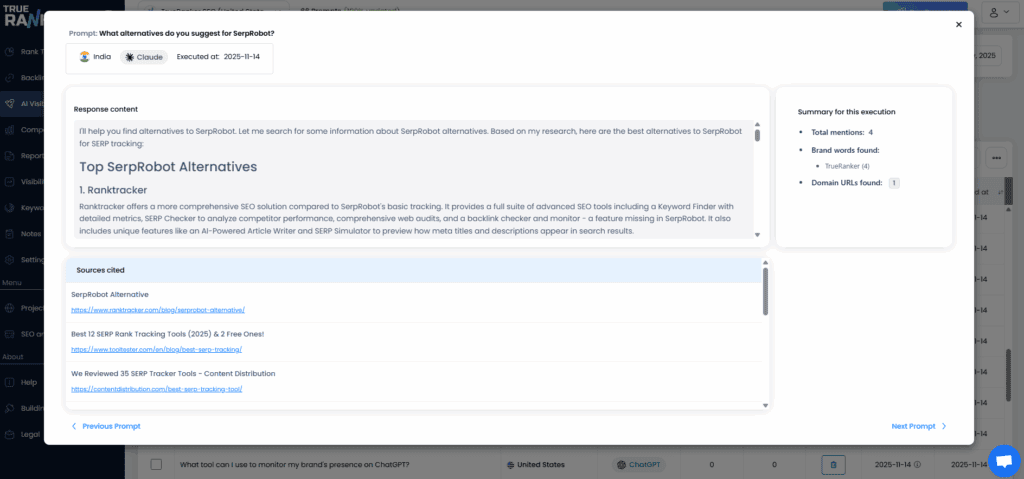
3. Visualizing Trends (Right Column) #
AI rankings fluctuate. A new model update or a fresh crawl can change everything overnight. The chart helps you spot these trends.
Tab 1: Mentions Trend #
This line chart shows your Brand Awareness.
- Upward trend: Your PR and content efforts are working; the AI talks about you more.
- Check the Competitors: Use the checkboxes to overlay your competitors’ data. Are they growing faster than you?
Tab 2: Citations Trend #
This line chart shows your Traffic Potential.
- Remember: A mention builds brand, but a Citation builds traffic.
- If this line is flat while your Mentions are growing, it means the AI is talking about you (perhaps summarizing reviews) but not sending users to you.
Summary: What to do with this data? #
Now that you understand the dashboard, here is a simple cheat sheet for action:
- Low Mentions? -> Create Content. You need more entity-focused content on your site defining who you are and what you do.
- Low Citations? -> Build Authority. Focus on Digital PR and getting mentioned in the high-authority industry blogs that the AI is already citing.
- Bad Sentiment? -> Correct the Narrative. Identify where the AI is getting bad info (e.g., an old review site) and try to fix it at the source.
