Setting up your AI Visibility project in TrueRanker is simple, but doing it with the right strategy is what will give you an edge over your competitors.
Unlike traditional SEO, where you “track” static keywords, here we are going to monitor living conversations.
Follow this step-by-step guide to configure your project like a GEO (Generative Engine Optimization) expert.
Step 1: Define your “Brand Words” (The Needle) #
Before asking the AI anything, TrueRanker needs to know what to look for within the responses.
By default, we use your Project Name and your main Domain. However, make sure your Brand Words are well-defined.
- What are they? They are the exact terms that identify your business.
- Example: If your tool is called “TrueRanker”, that is your Brand Word. If you have a flagship product with its own name, add that too.
The system will scan the AI responses looking for these words to count your Mentions.
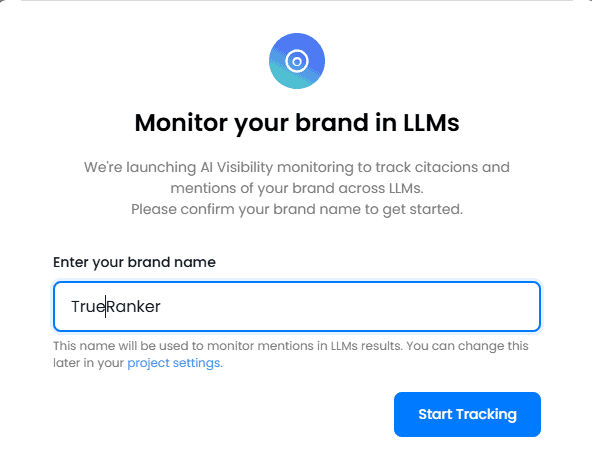
Step 2: Design your Prompts (The Haystack) #
This is where the magic happens. And this is where most people get it wrong at first.
🛑 Don’t think “Keywords”, think “Questions”.
If you add the keyword running shoes in the Rank Tracker, that’s fine. But in the AI Visibility module, putting just that doesn’t help much. You need to give the AI context.
[💡 Pro Tip]: Imagine your ideal customer is sitting across from you in a coffee shop. What would they ask an expert to find you? Those are the questions you should monitor.
Examples of good Prompts to monitor: #
- The Discovery Question:
- Bad: “seo software”
- Good: “What is the best SEO software for small agencies in 2025?”
- The Comparison Question (Vital):
- Good: “Compare the pros and cons of TrueRanker vs Semrush.”
- Good: “Which tool is cheaper, TrueRanker or Ahrefs?”
- The Reputation Question:
- Good: “Is TrueRanker a reliable tool for tracking local rankings?”
Note: Write the Prompt in the language you want the AI to answer (English, Spanish, French…). The AI will detect the language automatically.
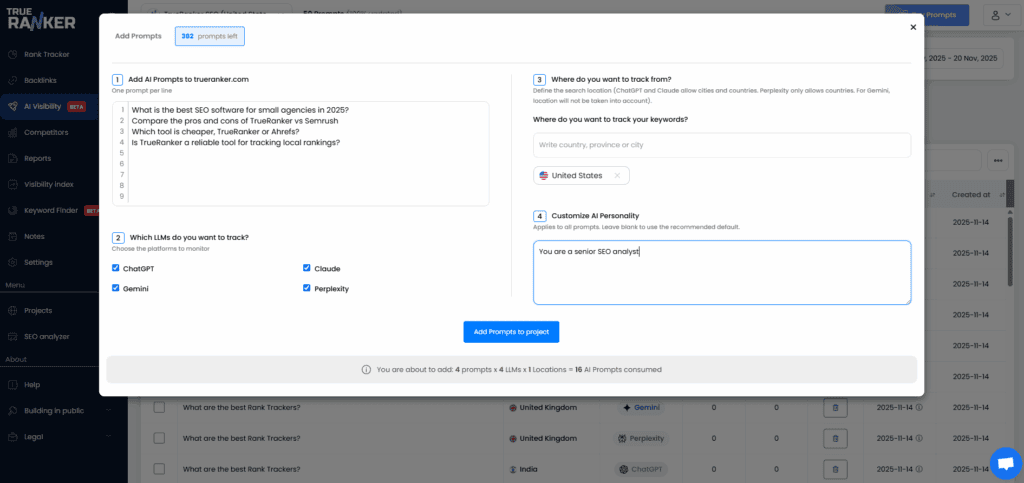
Step 3: Choose the Models (LLMs) #
Not all AIs are created equal. In TrueRanker, we give you access to the “Big Four”. You can select one, several, or all of them for each prompt.
- ChatGPT (OpenAI): The undisputed leader. It is the market standard. Essential.
- Perplexity: Functions as an answer engine. It is specifically designed to search the web and cite sources. Crucial for finding backlink opportunities.
- Google Gemini: Google’s powerhouse. It is vital to monitor this as it becomes increasingly integrated into the Google search ecosystem.
- Claude (Anthropic): Known for being more analytical and “human” in its responses.
My recommendation? For a complete view, select all four. If you have a tight credit budget, prioritize ChatGPT and Perplexity.
Step 4: Set the Context (Location) #
The AI does not respond the same way to a user in Madrid as it does to one in New York.
In the “Where do you want to track from?” section, define the location of your ideal customer.
- Country: Fundamental. Product results and pricing vary hugely by country.
- City: Use this if your business is local (e.g., “Restaurants in Valencia”).
[📘 Technical Note]: Keep in mind that some models like Perplexity and Gemini currently only support location at the Country level. If you select a city, these models will automatically use the corresponding country. ChatGPT and Claude do support city-level precision.
Step 5: AI Personality (Optional / Advanced) #
See the option for “Customize AI Personality”? This is the System Message.
By default, at TrueRanker we configure the AI to act as an expert and objective analyst. This ensures we get structured responses and quality data.
However, if you are a power user, you can change this to simulate specific scenarios:
- “Act as a novice user with no technical knowledge.”
- “Act as a skeptical CFO looking to cut costs.”
This allows you to see how the perception of your brand changes depending on who is asking.
All set! What now? #
Once you click “Add Prompts”, the system goes to work.
Our agents will query the selected AIs, process the responses, find your mentions, and extract the cited sources.
This process will repeat automatically every week, allowing you to see the evolution of your brand in the history chart.
