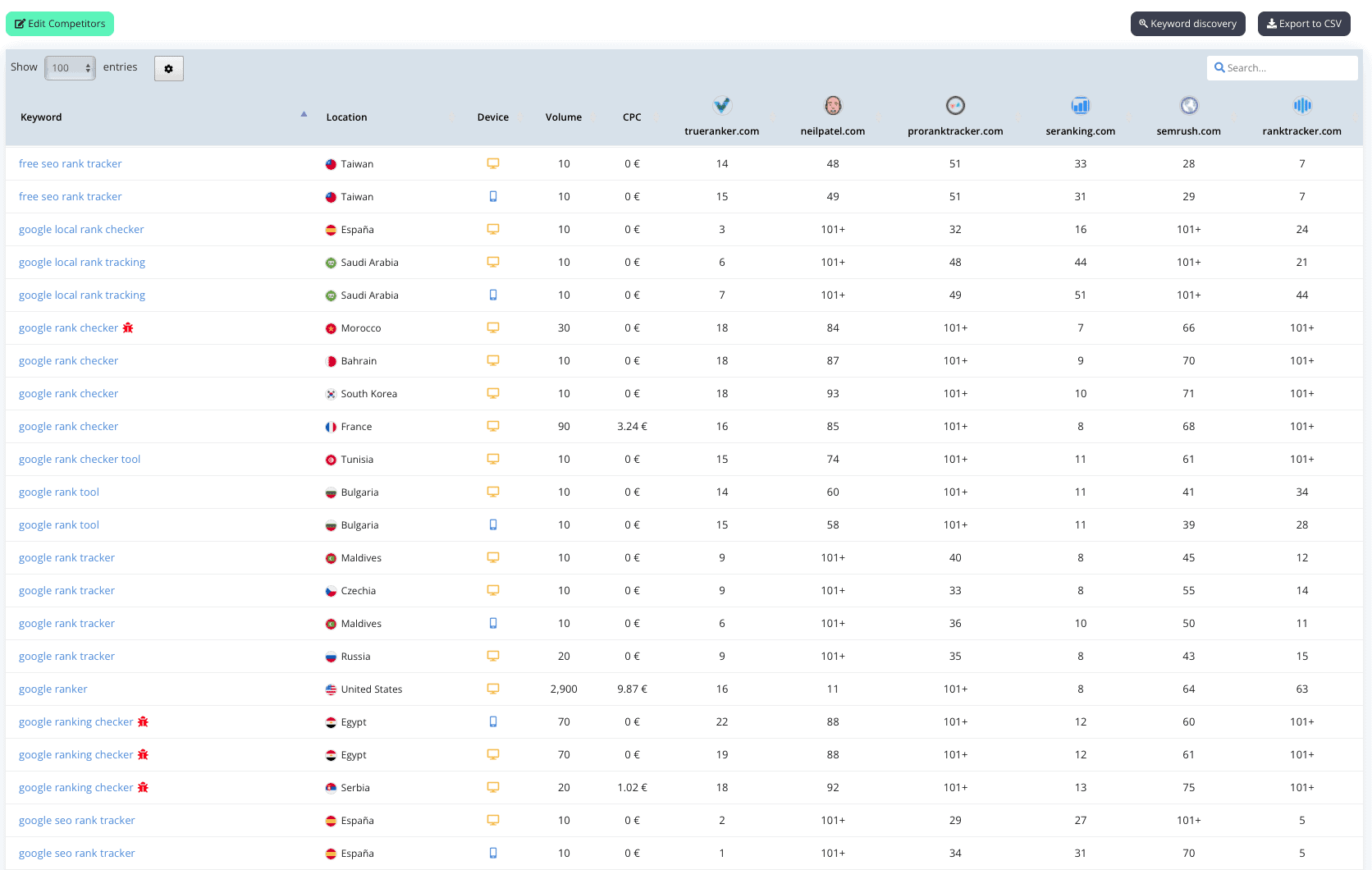The competitor’s module is one of the most useful features of TrueRanker. Thanks to it, you will be able to track your competitors’ Google rankings and compare them with yours easily. To see your competitors’ page, you should follow the steps below:
1. Go to your project dashboard #
Go to the dashboard of your project by clicking on its name in the project list or by choosing the project from the drop-down menu in the tool header.
2. Click on “Competitors”. #
In the side menu, click on “Competitors”.
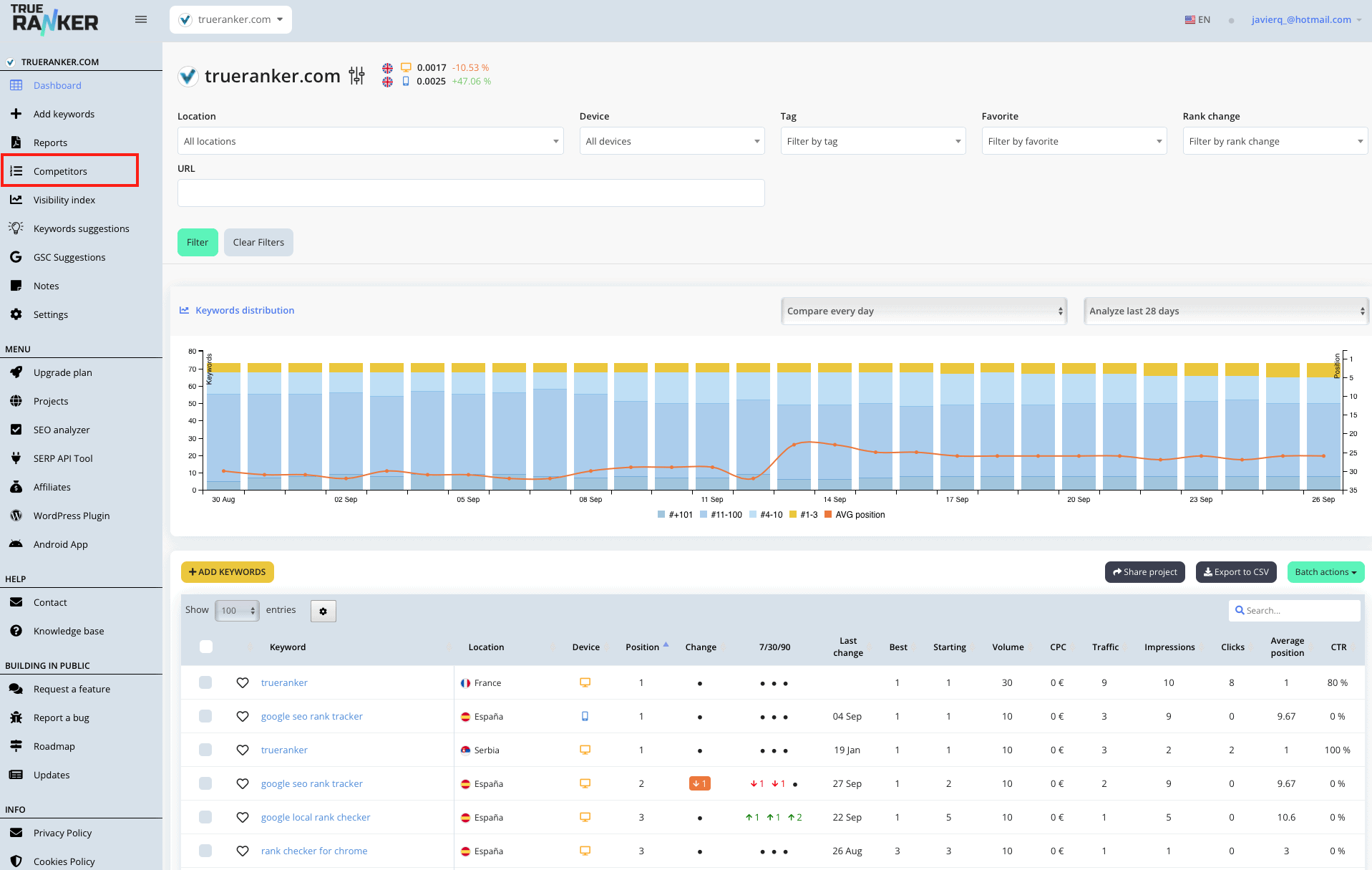
3. Visualize your competitors’ data #
On this page, you will have access to the positions and keyword data of your project for the competitors’ websites that you have added (or will add in the future).