Once you have registered in TrueRanker, you will receive an email to verify that the email address you are using is valid and belongs to you. If you do not complete this step, you will never be able to log in to TrueRanker. Follow the steps below to verify your email address.
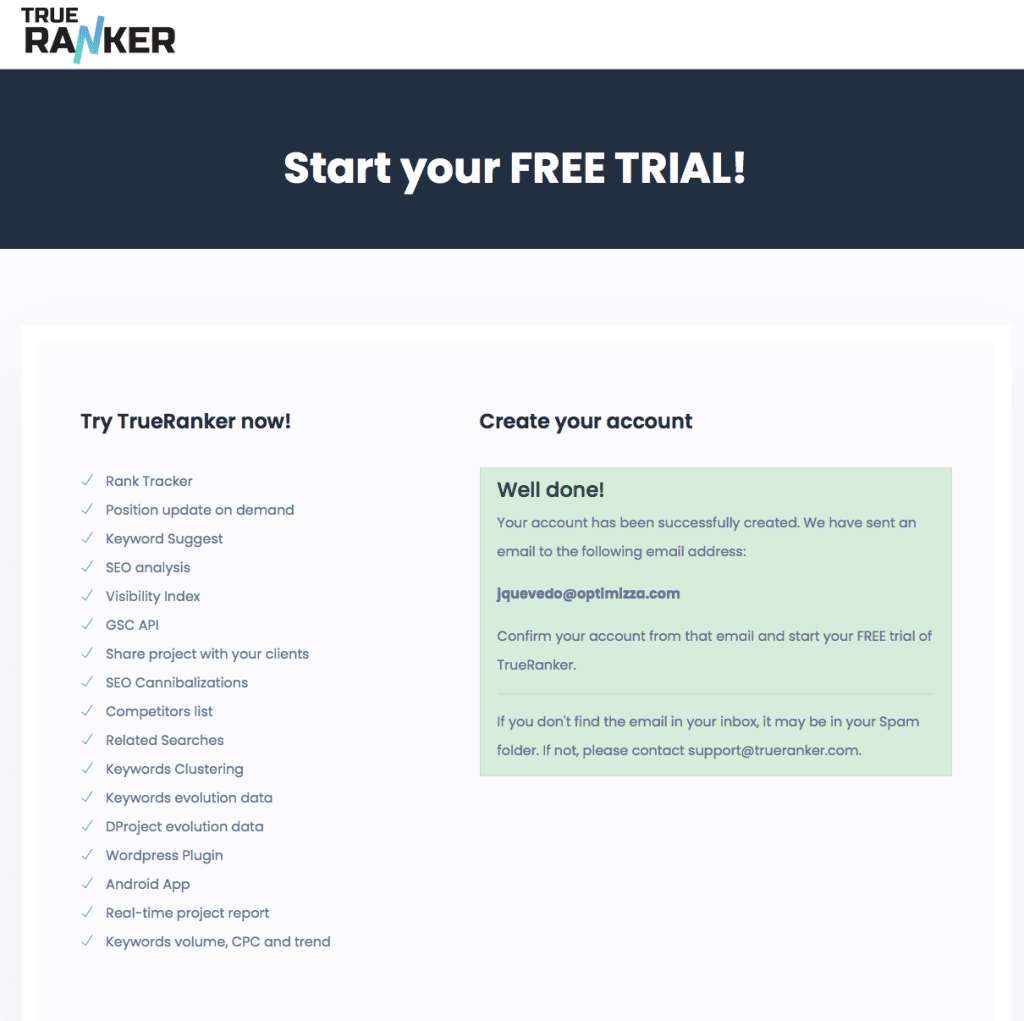
1. Go to your email inbox #
Log in to the email account that belongs to the email address you registered in TrueRanker. Check your inbox for an email with the subject “Confirm your account” and the sender “TrueRanker”.
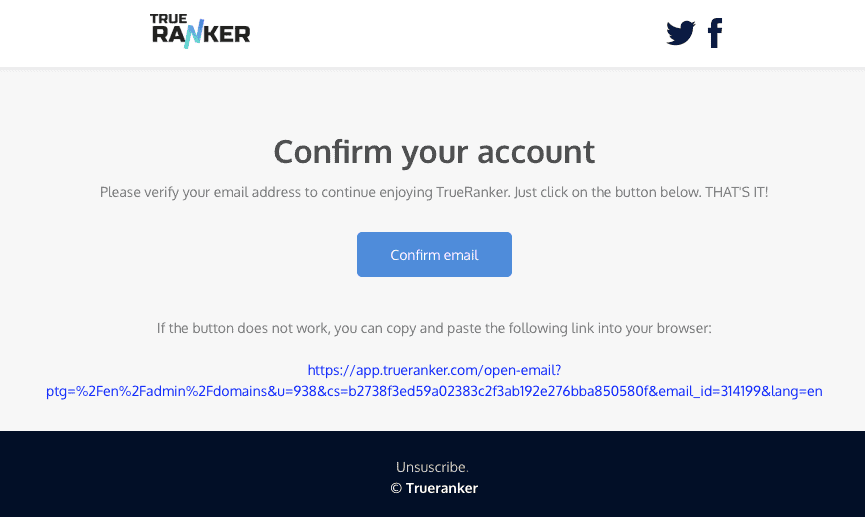
If after five minutes the e-mail has not arrived, you should check your Spam or Junk mail folder.
2. Confirm your email address #
To confirm your TrueRanker account email, click on the “Confirm email” button or copy and paste the link at the bottom of the email.
What happens if the email does not arrive? #
If the email does not arrive, you can send an email from the account with which you have registered in TrueRanker to support@trueranker.com with the subject “validate email account” and explain briefly the problem. Your account will be validated in the following hours.
