Monitoring Artificial Intelligence is a resource-intensive process. Unlike a standard Google crawler, every time we query an LLM like ChatGPT or Gemini, we are performing a complex, real-time operation that involves generating text, searching the live web, and processing data.
To make this sustainable and fair, TrueRanker uses a Quota System based on “AI Prompts”.
This guide explains exactly how these credits are calculated so you can maximize your plan’s potential.
The Core Concept: What is an “AI Prompt” unit? #
It is important to distinguish between the text you write and the resources you consume.
In the AI Visibility module, 1 AI Prompt unit equals one single query sent to one specific AI model in one location.
It is not just the line of text you type. It is the combination of that text plus the platforms you want to monitor.
The Consumption Formula #
To calculate how many credits you are using, use this simple multiplication:
(Number of Questions) x (Selected LLMs) x (Selected Locations) = Total AI Prompts Used
Practical Examples #
Let’s look at two different scenarios to see how this math works in real life.
Scenario A: The Lean Setup #
You want to track a single reputation question on the market leader, ChatGPT, in the USA.
- Question: “Is TrueRanker legit?”
- LLMs: ChatGPT (1)
- Location: United States (1)
- Calculation:
1 x 1 x 1= 1 AI Prompt used.
Scenario B: The Power Setup #
You want to compare your brand vs. a competitor across all major AIs to get a complete market picture in Spain.
- Question: “TrueRanker vs Semrush”
- LLMs: ChatGPT, Gemini, Claude, Perplexity (4)
- Location: Spain (1)
- Calculation:
1 x 4 x 1= 4 AI Prompts used.
As you can see, asking the same question to 4 different AIs consumes 4 units from your quota, because we have to perform 4 separate analyses.
The Weekly Update Cycle #
AI Visibility is dynamic. The answer ChatGPT gives today might be different next week as it learns new information or indexes new blog posts.
To keep your data fresh, TrueRanker updates your prompts automatically every 7 days.
- Your Quota: Your plan includes a specific number of AI Prompts (e.g., 15, 25, 50…).
- The Reset: This quota represents your active capacity. If you have a plan with 50 Prompts, you can have 50 active checks running every week. You do not “lose” them; they are simply “busy” working for you.
Managing your Limits #
What happens if you try to add a prompt that exceeds your plan’s limit?
- The system will alert you: You will see a message indicating you have reached your cap.
- Prioritize: You can pause or delete less important prompts to free up space for new ones.
- Optimization Tip: You don’t need to track every LLM for every question.
- Strategy: Use Perplexity for finding backlinks (Sources).
- Strategy: Use ChatGPT for general Brand Awareness.
How to get more AI Prompts? #
If you need more capacity but don’t want to upgrade your entire TrueRanker SEO plan (keywords/backlinks), we have a flexible solution.
You can purchase an AI Add-on.
- Flexible: Add packs of +50, +100, or +200 prompts to your existing plan.
- Cost-Effective: It’s cheaper than jumping to the next plan tier if you only need more AI power.
- Cancel Anytime: You can toggle these add-ons on or off as your strategy evolves.
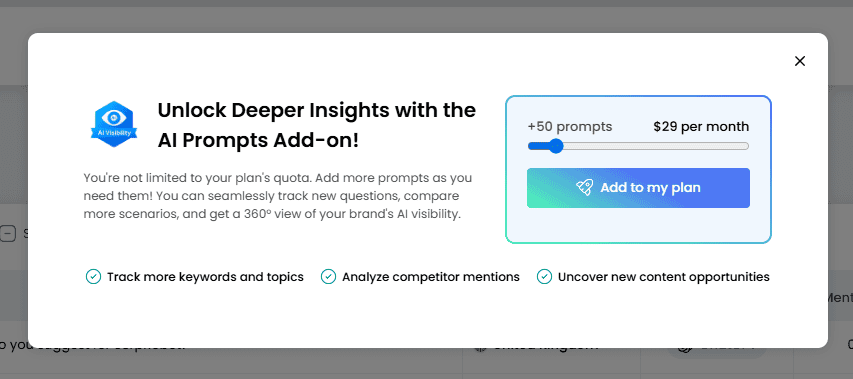
Ready to master GEO? You now have the full knowledge to set up, analyze, and manage your AI Visibility strategy.
