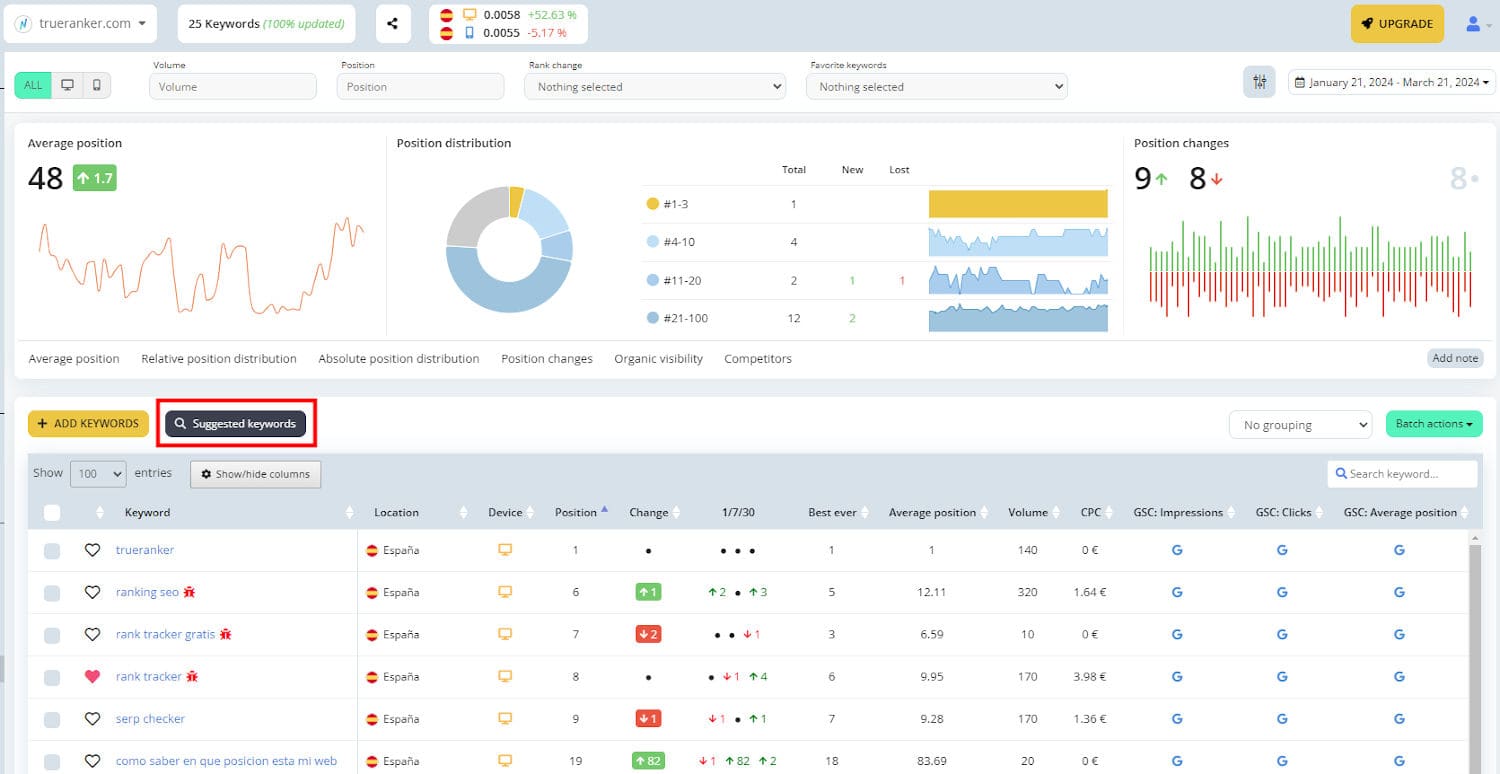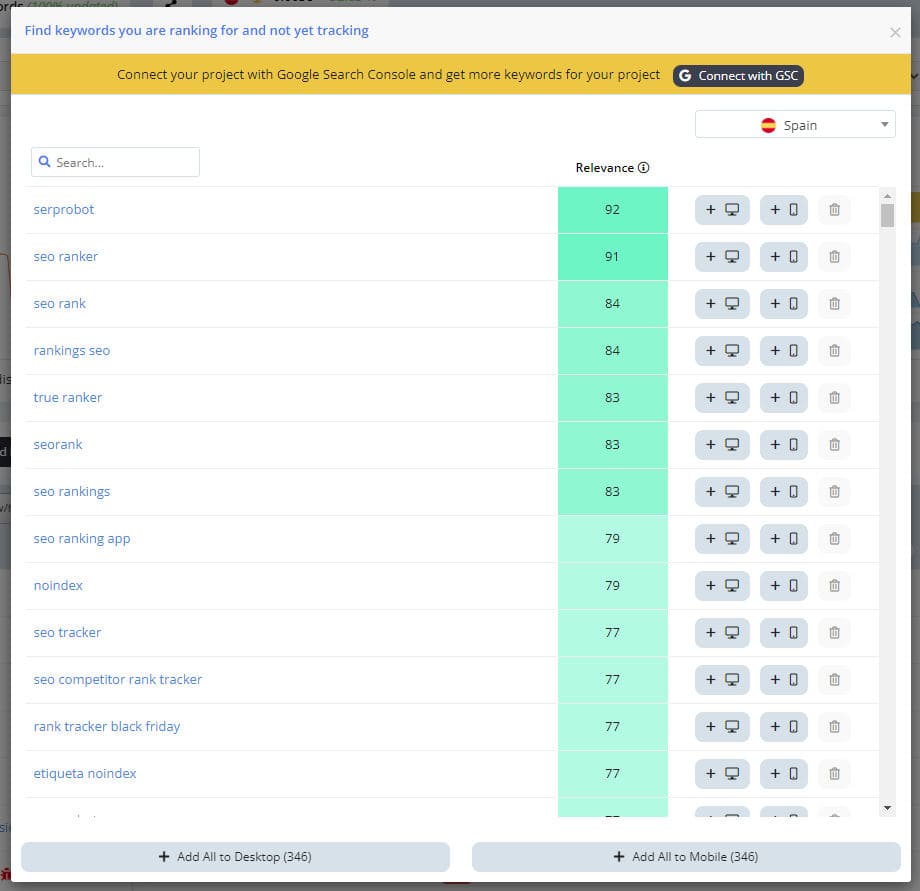TrueRanker collects daily the positions of millions of keywords. We analyze the SERPs and store the information about them. For that reason, we may be able to offer you keyword suggestions to add to your project. These are keywords for which your project is ranking, but you are not tracking them yet.
You can also connect your project to your Google Search Console properties to make it easier for you to find all the keywords you are ranking for and have more data about your keywords.
connect your project with the Google Search Console API.
1. Go to the project dashboard #
Go to the dashboard of your project by clicking on its name in the project list or by choosing the project from the drop-down menu in the tool header.
2. Get keyword suggestions #
Just above the keywords table, click on the “Suggested keywords” button.
A pop up will appear with all the suggested keywords that exist in our database for your project in the selected country. If you are already connected to Google Search Console, these keywords will also appear and you will not miss any of them.
3. Add the suggested keywords #
Choose the country from which you want to get the suggestions (by default, it will be the country you chose as the main country of the project) and a list with all the keywords will appear.
If there are few suggestions, we recommend that you connect to Google Search Console to get all the keywords you are ranking for.
The first thing that stands out is that each keyword is accompanied by a score out of 100 for relevance.
The relevance of a keyword is a metric of its importance to be tracked in your project. It is calculated by considering to a large extent the position of your project, as well as the volume, impressions and clicks, if these data are available. Its purpose is to tell you very quickly if the keyword is worthwhile or not.
You also have buttons to track that keyword on desktop or mobile, and to discard it so that it does not appear again in the suggestions.
Finally, at the bottom you have buttons to add all keywords on desktop or mobile. Note that if you don’t have enough keywords left in your plan, the buttons will be disabled.