Imagine running a physical store and, when a customer tries to enter, they find a brick wall blocking the door. That is exactly what a 404 Error is on your website.
It’s not just a bad user experience (they will leave for your competitor); it is poison for your SEO. If Google crawls your page and hits a wall, it will de-index it, and you will lose the rankings you fought so hard for.
In this technical guide, we skip the theory and go straight to practice: how to check for 404 errors on your site and, most importantly, how to fix them.
Contents
ToggleWhat Is a 404 Error and Why Does It Happen?
Technically, a 404 status code means “Not Found.” The server tells the browser: “Hey, the page you are looking for is not here.”
This usually happens for three reasons:
- Deleted Page: You removed an old product or post.
- Changed URL: You edited the slug (e.g., from
/blog/seo-tips-2023to/blog/seo-tips) without setting up a redirect. - Broken Link: Someone linked to you but typed the address wrong.
The Impact on Rankings (The SEO Nightmare)
This is where TrueRanker comes in. If you track your keywords with us, you might sometimes see a keyword in the Top 3 suddenly disappear or drop to position 100.
90% of the time, this isn’t Google’s algorithm. It’s a 404 error. If the target URL breaks, Google drops it. That’s why website health checks are mandatory.
Method 1: How to Check 404 Errors with Google Search Console (Free)
Google is already warning you about errors; you just need to know where to look.
- Go to your Search Console property.
- Navigate to the Pages (or Indexing) report.
- Look for the line that says “Not found (404)”.
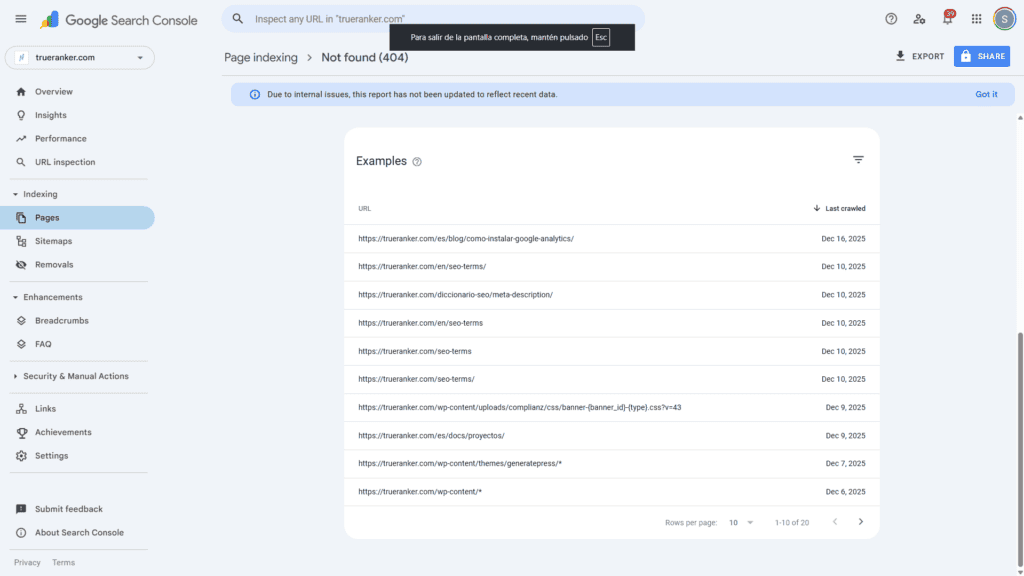
There you will see the exact list of URLs Google tried to crawl and failed.
Method 2: Use Screaming Frog 404 Tester (For Pros)
If you want a deep scan (especially for large sites), Screaming Frog is the industry standard 404 checker.
- Search Google for “Screaming Frog” and visit its official website.
- Download the tool (free for up to 500 URLs).
- Enter your domain and hit “Start”.
- Go to the Response Codes tab and filter by Client Error (4xx).
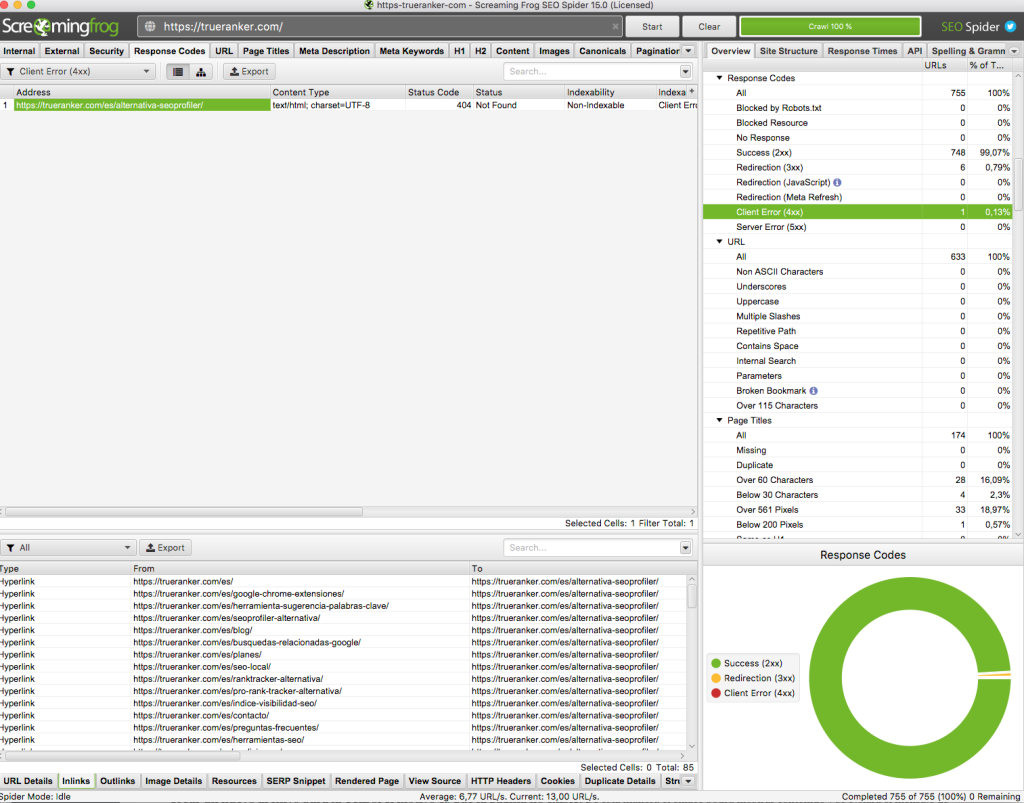
This gives you not just the broken page, but where the broken link is located (Inlinks) so you can go and remove it.
How to Fix 404 Errors (Repair Guide)
Once you have the list of “dead” pages, you have 3 options to resurrect your traffic:
1. The 301 Redirect (Best Option)
If the old page no longer exists but you have a similar one (e.g., deleted “Nike Shoes 2024” but have “Nike Shoes 2025”), set up a 301 Redirect. This tells Google: “This page moved here. Pass all authority to the new one.”
2. Restore Content (If It Was a Mistake)
If you deleted the page by accident, simply publish it again with the exact same URL. The error will disappear as soon as Google recrawls it.
3. Leave as 404 (Sometimes Correct)
If the page was low quality, had no traffic, and you have no replacement… let it die. Just make sure there are no internal links in your menu pointing to it.
Bonus: Customize Your 404 Page
Sometimes errors are unavoidable (typos by users). For those cases, don’t show a generic white screen.
Design a useful 404 page:
- Add a search bar.
- Link to your most popular posts.
- Use some humor to lighten the mood.
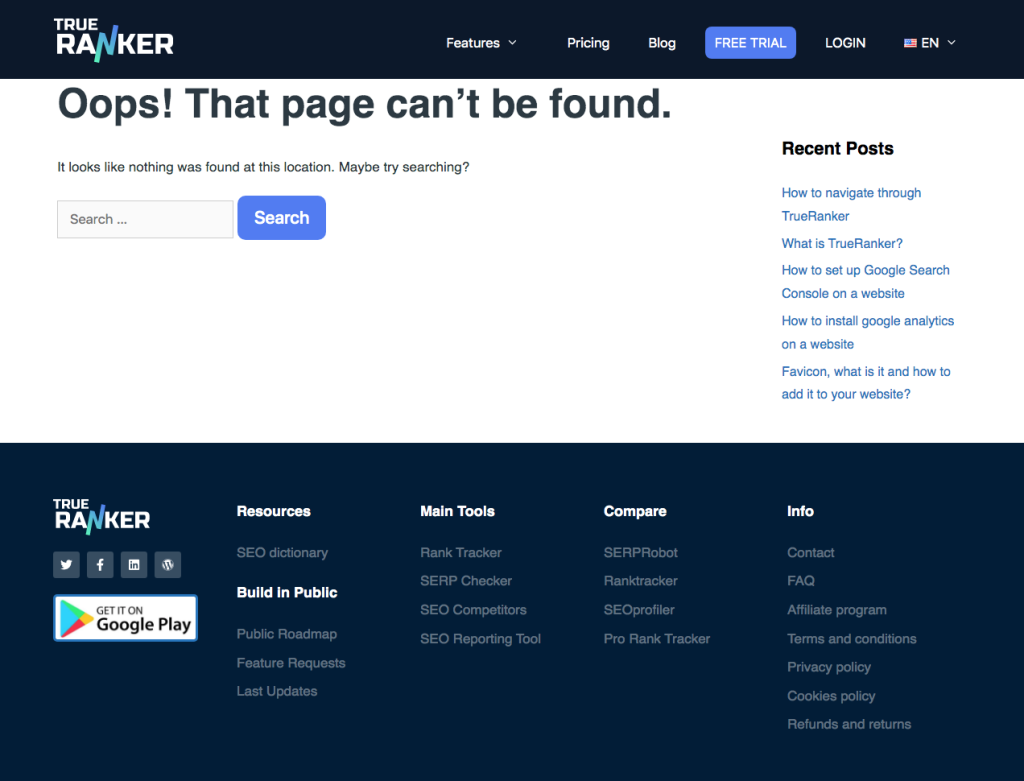
Keep Your Site (and Rankings) Healthy
Checking for 404 errors is basic SEO maintenance, just like changing the oil in your car.
If you see strange fluctuations in your TrueRanker charts, before panicking about a Google Update, run a 404 check. Often, the solution is simpler than you think.
And if you’re not registered yet, what are you waiting for?
Start your FREE Trial → No credit card required to get started.

