Within digital marketing and SEO it is essential to study the competition to know what their strategies are, what they are doing and well, and how it is easier to overcome them. Knowing the keywords of the competition brings many advantages as it allows you to compare their positioning with your own and identify interesting keywords to attack and seek better positions in the Google SERPs.
To perform a good analysis of competing websites it is necessary to collect a large amount of information, a process that requires a lot of time and dedication if you do not have specific tools, such as TrueRanker.
Contents
ToggleCompetitor keyword analysis step by step
Selecting the right keywords is essential to be able to position a website or eCommerce in Google and other search engines. Knowing which are the keywords for which the competition is positioning itself helps to make a better selection to reach privileged positions in the results pages.
Let’s see the process to follow in order to know which are those keywords used by the competition and that can be very useful for the web.
1. Who is your competitor?
The first necessary step to be able to analyze the keywords of the competition is to define who the main competitors are. Knowing who the direct competition of the website is allows you to narrow down the amount of information you need to obtain, avoiding wasting time and money studying websites whose information is not as valuable.
For example, a company that sells hardware products at a local level and has a website, should identify the online stores in their area in that sector to analyze their web platforms, and not dedicate itself to study in depth the leaders of the sector globally, such as Amazon or Leroy Merlin, which are at the top of Google’s rankings.
2. What keywords are your competitors ranking for?
Once the competitor’s sites to be studied have been selected, the tools to be used must be selected to discover which keywords are positioning, in which positions they are found and to make a comparison with the keywords of the website itself.
With this analysis of the competition’s keywords you will be able to obtain benefits such as:
- Identify keywords in which the main competitors are better positioned in Google.
- Verify those keywords that the web has better positioned in the SERPs in relation to its competitors.
- Select interesting keywords that are not being positioned, and that are used by the competition.
- Find out what strategies and techniques the competition is using for positioning (for example, positioning using long tails, or positioning through pay per click campaigns through Google Ads or Facebook Ads).
- Compare the evolution over time of the actions and campaigns implemented to beat the competition in Google results pages.
3. Create content with the keywords that your competitors are ranking for.
Once the new keywords have been selected by studying the competition, it is time to establish a good content strategy to position the site with them.
Creating original and quality content based on these keywords is the best way to start positioning them in Google. The content must provide value to users and must contain the keywords of the competition integrated in a natural way in: the headings to facilitate the understanding of users and Googlebots, in the meta tags of the page (Title and Description), in the Title and ALT attributes of the images, and in the anchor text of the internal links pointing to that content.
It is necessary to use variations of the selected keywords of the competition. A good option is to look for long tail keywords, to get a better positioning in less time, since there is less competition in this type of keywords.
4. Establish strategies to help position the new content.
In order to make the positioning of new keywords much more efficient and faster, it is necessary to apply different strategies and techniques, among which we can highlight.
- Social media. Resorting to social networks to promote the new content will make it reach a large number of users. If the content has value and is useful, many of them will share it on their profiles giving it a greater reach, which will help your web positioning (it will generate many inbound links that will increase the domain and page authority).
- Email marketing. Delivering the content created with the new keywords in a personalized way to quality contacts through email is a way to attract users really interested in it. The cost of this type of email marketing strategies is usually quite low, offering a great return on investment (a higher ROI than other actions).
- SEM techniques. If you want to obtain short-term results you can make an investment to create a pay-per-click or pay-per-impression campaign in Google Ads, and thus appear for the new keywords positioned in the top positions of Google for a limited time. It is a good way to publicize the content and attract a lot of web traffic for the new keywords.
5. Follow up on the content strategy
Finally, it is necessary to monitor the evolution of the content strategy carried out, using professional SEO tools and platforms that provide updated and reliable information.
TrueRanker is an SEO platform to study keywords and facilitate decision-making when it comes to boosting the positioning of a website, blog or eCommerce.
Competitor Keyword Analysis with TrueRanker
With TrueRanker you have a specific tool for the study of keywords that has specific options to study the competition. Within the main navigation menu (left side menu), there is an option called Competitors from which you can add different websites to monitor the positioning of their keywords and compare them with those of the site.
The steps to perform an analysis of competitors’ keywords using the SEO TrueRanker portal are:
1. Discover your main competitors
Before starting to include websites to be analyzed in the tool, it is important to find out which are the main direct competitors in Google, and to make a selection of those sites that are going to be the object of the study.
Optimizing this selection is important to obtain more valuable results that help to make better decisions, avoid wasting time analyzing websites that are not really direct competitors, and not to collapse TrueRanker with a large amount of information that makes it difficult to understand the data displayed on the keywords.
To discover your main competitors enter your project and select the “Competitors” section. Click on the “Add my first competitor” button, choose a country, and TrueRanker will show you a number of domains that compete with you for the same keywords.
2. Add competitors to your project
Once it is clear which are the competitor sites to analyze, it is time to add them to TrueRanker to start the study. By selecting the project in True Ranker and the Competitors option, you will be able to add these competitor sites to start monitoring them.
It is important to note that, in the process of adding competitors, the tool will make a suggestion of competitor websites that are positioned in Google for similar keywords. This information is important to detect interesting websites to add to the study and compare the keywords with those of your own website.
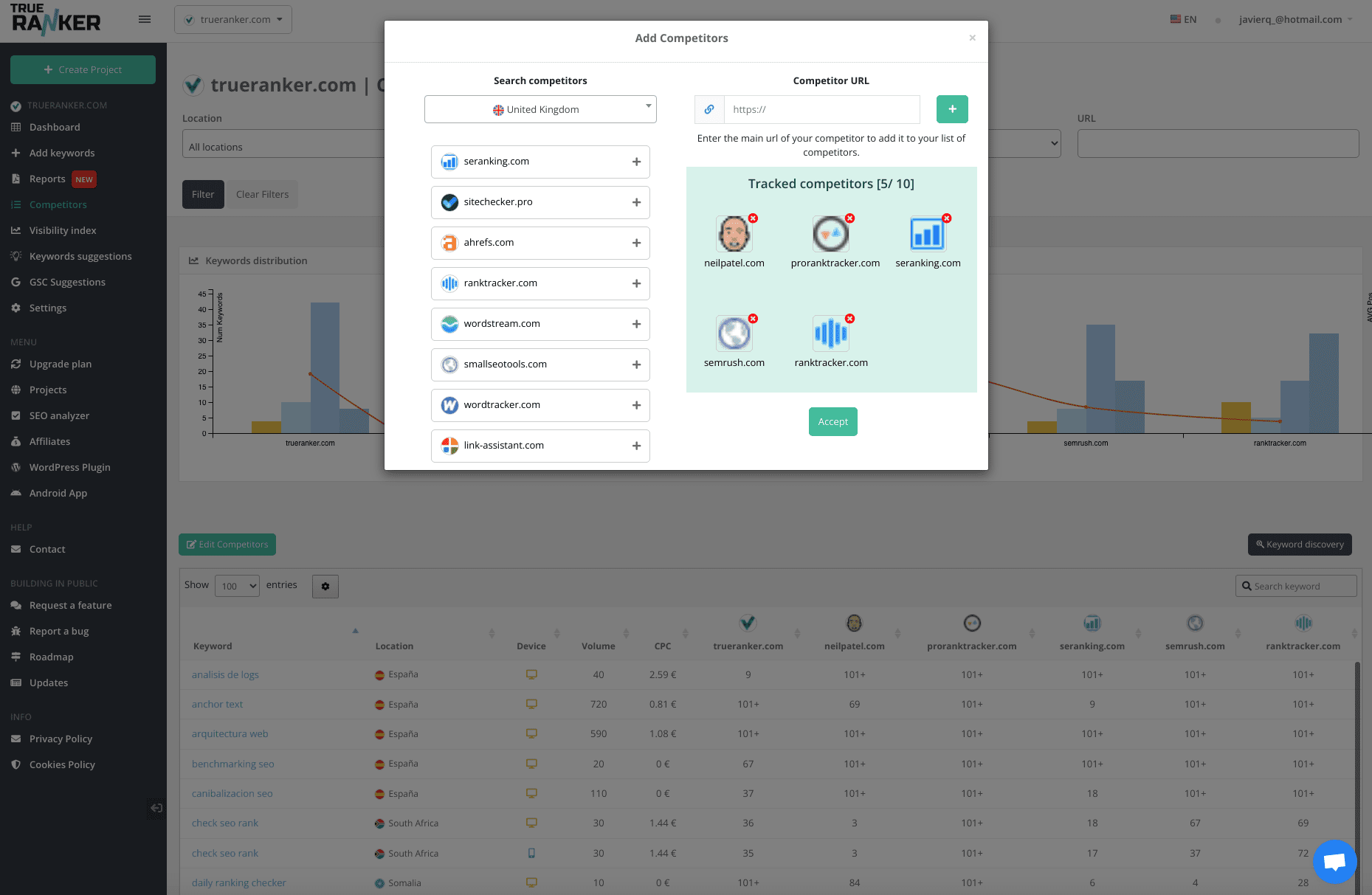
After adding the URLs of the different competitors, the platform will perform a small analysis of them, displaying a table with relevant information (it is necessary to wait sometime for TrueRanker to collect all the information it needs).
The results displayed in Competitors in table format are as follows:
- Keyword. Name of the keywords to be analyzed.
- Location. Zone where the keyword is positioned (country, city, region…).
- Device. whether it is positioning on desktop or mobile devices (indicated by a related icon).
- Volume. It presents a value that indicates the number of searches on Google for that keyword during a month (in relation to the place column).
- CPC. The average cost per click in Google Ads for that keyword, which serves to assess the level of competition for positioning with the same.
- Position of the project’s website. The position in Google of the project’s website or online store.
- Positions of the competitor’s websites. Finally, the different websites added in different columns are presented, showing their ranking in Google for each of the keywords.
If any of this data is not interesting for competitor analysis, it can be hidden thanks to a system that allows you to filter which data is displayed.
3. Compare the positions of your keywords with those of your competitors.
Once TrueRanker has filled in all the information in the keyword comparison table, it is time to make a comparison between the positions of the competition for each of the keywords.
As the information is presented contiguously and in column format, it is very easy to verify if the website is better positioned for a keyword than the competition, or if the ranking is lower.

A very interesting option provided by this tool to compare more efficiently is to sort the list displayed in relation to each column, ie, you can choose a competitor’s website and sort the list to display in the top positions those keywords that have better positioned (also allows sorting by the keyword of higher or lower ranking of the web to compare them with those of the competition).
4. Monitor changes in the Google ranking of your competitors’ keywords.
By creating this comparative table of the Google ranking of the keywords of your competitors’ websites, you will have a very simple and practical system to consult the evolution of rankings over time.
Every time you use TrueRanker, either in its web version or in its mobile app, you can access this data table and compare the evolution in the positioning of the website with its main competitors.
As TrueRanker allows you to work through individual projects for each page, it is very interesting to create a separate project for each of the competitor’s websites to analyze. This way, you will be able to access a lot of interesting data about your keywords, such as, for example, to see if your keywords are going up or down in Google ranking over time.
5. Know the keyword density
In TrueRanker you can also get very interesting information about your competitors’ keywords through another option in its main menu. In the SEO Analyzer, you will be able to enter any URL and you will get a summary related to some SEO aspects of that site.
Among the information displayed by the SEO Analyzer is the keyword density of the site, dividing the keywords into different columns (one-word phrases, two-word phrases, three-word phrases…).
Performing an SEO analysis of your competitors’ websites with this tool will allow you to know what your keyword density is, also show the percentage of the different keywords you use. This SEO Analyzer is a good way to find generic, medium and long-tail keywords used by the competition, and use them to create new content to rank in Google.
6. Discover keywords of your competitors that you have not added in your project.
You can use the “Discover keywords” functionality of this same screen to get all the keywords that your competitors are ranking for and that you have not added in your project.
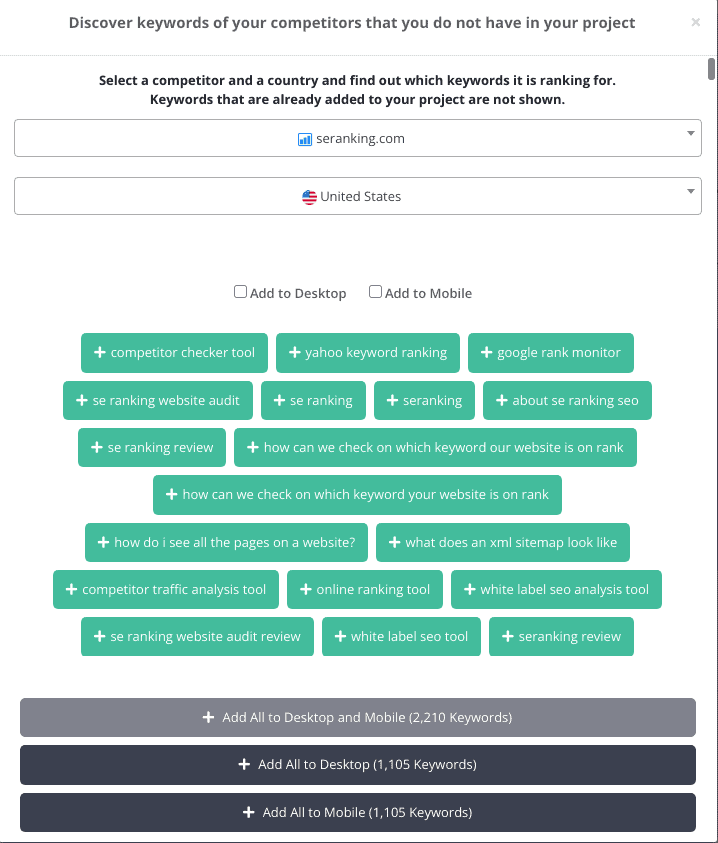
This functionality is ideal for discovering new keyword opportunities for your business.
Performing an analysis of your competitors’ keywords should be a priority in order to improve your SEO and boost your web positioning. In TrueRanker you have a professional tool focused on studying keywords that has many utilities and options to discover with what words your main competitors are positioned in Google.
With this platform it is much easier to monitor the ranking of the keywords of the competition and see its evolution over time, comparing it with that of your own website.

